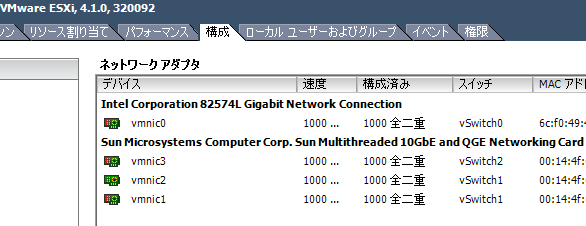**以前のリビジョンの文書です**
ドライバの追加インストール
後から拡張カードを追加して、ドライバをインストールする場合の手法。
バージョンの違いによって、多少ブレがあります。
目的
手順