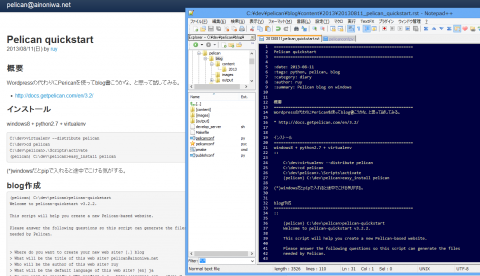WordpressやめてPelicanに移行したいんだけど障害を乗り越える元気がない。
Posted on 2013/08/12(Mon) 00:20 in technical
さまりー
Wordpressでblog書くの自体はそう悪いことでもないんだけど、調べながらだと間違えてタブ閉じちゃうし、画像管理めんどくさいし、何においてもDBがホストのIPとか覚えちゃってて引っ越しがクソ面倒。
なのでWordpressさんも割といい線行ってたけど、やっぱり今一つだなぁ、と思ってPelicanについて調べている。
PelicanはPython製の静的HTML生成によるblogツールだよ。
最初に
なんかここ見れば良いんじゃね。
インストール
windows8 + python2.7 + virtualenv
C:\dev>virtualenv --distribute pelican C:\dev>cd pelican C:\dev\pelican>.\Scripts\activate (pelican) C:\dev\pelican>easy_install pelican
通報
windowsだとpipで入れると途中でこける気がする。
blog作成
(pelican) C:\dev\pelican>pelican-quickstart Welcome to pelican-quickstart v3.2.2. This script will help you create a new Pelican-based website. Please answer the following questions so this script can generate the files needed by Pelican. > Where do you want to create your new web site? [.] blog > What will be the title of this web site? pelican@ainoniwa.net > Who will be the author of this web site? ruy > What will be the default language of this web site? [en] ja > Do you want to specify a URL prefix? e.g., http://example.com (Y/n) Y > What is your URL prefix? (see above example; no trailing slash) https://www.ainoniwa.net > Do you want to enable article pagination? (Y/n) y > How many articles per page do you want? [10] > Do you want to generate a Makefile to easily manage your website? (Y/n) Y > Do you want an auto-reload & simpleHTTP script to assist with theme and site development? (Y/n) Y > Do you want to upload your website using FTP? (y/N) n > Do you want to upload your website using SSH? (y/N) n > Do you want to upload your website using Dropbox? (y/N) n > Do you want to upload your website using S3? (y/N) n Done. Your new project is available at C:\dev\pelican\blog
記事を書く
つまりはこの記事の元になるファイルを書く。
事前準備
windowsでは、Pelicanのドキュメントにならって make と打ってもコンパイルできない。
(pelican) C:\dev\pelican\blog>make html 'make' は、内部コマンドまたは外部コマンド、 操作可能なプログラムまたはバッチ ファイルとして認識されていません。
なので、こちらから pmake.bat を拾ってきてそれを使う。
そのままでは動かないので、Pelicanのパスとパラメータを設定する。
set _PELICAN=pelican set _PELICANOPTS=
コンパイル
(pelican) C:\dev\pelican\blog>pmake.cmd html Running Pelican to generate HTML output Done: Processed 1 articles and 0 pages in 0.27 seconds. Done
出力の確認
(pelican) C:\dev\pelican\blog>pmake serve Press Ctrl-C to end the server. Then Y or N to end the batch job. Both will end it. Serving HTTP on 0.0.0.0 port 8000 ...
画像貼り付け
デフォルトでは STATIC_PATHS(['images']) なので、imagesフォルダを作って、その中に画像を放り込み、こんな感じで書くとコピーしてくれる。
.. figure:: /static/images/20130811a/pelican_quickstart_001.png
:alt: /static/images/20130811a/pelican_quickstart_001.png
:target: /static/images/20130811a/pelican_quickstart_001.png
試しに動かしている図
こんな感じ。
おわり。